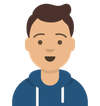Minecraft 1.21.5 Update: Spring to Life
Discover the latest features and improvements in the Minecraft 1.21.5 update! Learn about new biomes, animal variants, and gameplay enhancements.

On March 25, 2025, Mojang released the highly anticipated Minecraft 1.21.5 update, called "Spring to Life drop". This update brings fresh changes to the Minecraft world, introducing new features, improvements, and bug fixes to enhance the gameplay experience.
New Features in Minecraft 1.21.5
Biome-Specific Animal Variants
One of the standout additions in this update is the introduction of warm and cold variants for animals like pigs, chickens, and cows, depending on the biome they spawn in. The original versions are now classified as temperate animals. This feature enhances immersion and realism across different biomes.

New Flora and Decorative Elements
To further enrich biomes, the update adds several new plants and decorative blocks, including:
- Leaf Litter – Now appears under trees, adding a natural forest floor effect.
- Falling Leaves – Creates a dynamic effect in forests, making environments feel more alive.
- Wildflowers and Shrubs – Enhance landscapes with more variety and color.

Revamped Spawn Eggs
The textures of spawn eggs have been redesigned to better represent the characteristics of the corresponding mobs. This makes it easier for players to quickly identify the right spawn egg, improving usability in creative mode.
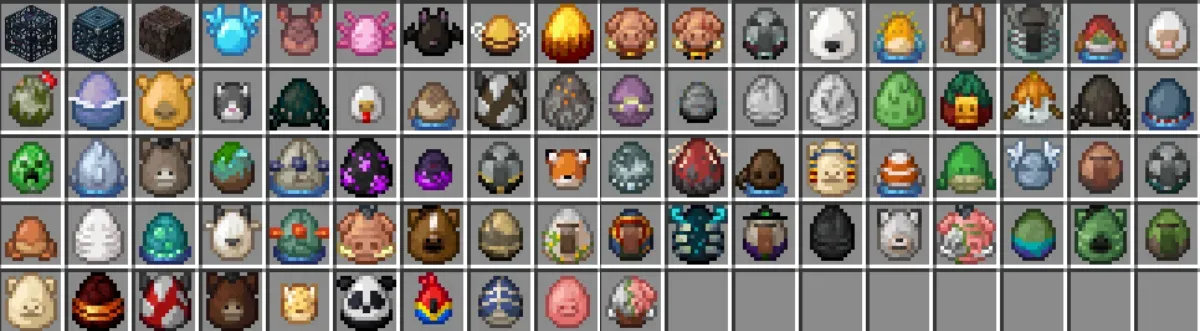
Quality of Life Improvements & Bug Fixes
Alongside new features, the 1.21.5 update focuses on refining existing mechanics and addressing known issues:
- Lodestone Recipe Change – Previously, crafting a lodestone required a Netherite Ingot, making it a rare and costly block. In this update, an Iron Ingot replaces Netherite, making lodestones more accessible.
- Expanded Camel Spawning – Camels, which previously only spawned in desert villages, can now appear throughout desert biomes, increasing their presence.
- Larger Pale Gardens – These biomes are now bigger and contain more vegetation, making them easier to find and more resource-rich.
Explore the Full Changelog and New Features
For a detailed overview of all the changes, bug fixes, and new features in Minecraft 1.21.5, be sure to check out the changelog on the Minecraft website. You’ll find a comprehensive list of updates, including gameplay improvements and new additions.
For more information about new items and features, including animal variants, biomes, and decorative blocks, visit the Minecraft Wiki for 1.21.5.
How to Download the Minecraft 1.21.5 update?
To download the Minecraft 1.21.5 update:
- Open the official Minecraft Launcher.
- Select "Minecraft: Java Edition" from the left sidebar.
- Click the green "Play" button—the launcher will automatically detect and install the latest version.
How to make a Minecraft Server with 1.21.5?
Setting up a Minecraft 1.21.5 server can be time-consuming and requires technical knowledge. Instead of dealing with complicated configurations, get a high-performance, lag-free server at PlanetNode.net. Enjoy 24/7 uptime, premium support, and easy setup so you can start playing with friends instantly!
FAQ – Minecraft 1.21.5 Update & Server Hosting
1. What’s new in the Minecraft 1.21.5 update?
The Minecraft 1.21.5 update brings biome-specific animal variants, new decorative blocks, improved spawn eggs, and several quality-of-life updates like an easier lodestone recipe and expanded camel spawning.
2. How do I update to Minecraft 1.21.5?
Simply open the Minecraft Launcher, select "Minecraft: Java Edition", and click "Play". The launcher will automatically download and install the latest update.
3. Can I play Minecraft 1.21.5 with my friends?
Yes! You can host a local LAN server or set up a dedicated online server to play with friends.
4. How do I create a Minecraft 1.21.5 server?
You can set up a server manually by downloading the Minecraft server file from the official website, configuring settings, and running it on your PC.
For an easier and better experience, get a pre-configured server at PlanetNode.net. It’s fast, reliable, and hassle-free!
5. Can I use mods with Minecraft 1.21.5?
Yes! Most popular mods are updated for 1.21.5. If you’re using a server, ensure it supports Forge or Fabric to install mods properly.
6. How do I fix lag on my Minecraft server?
- Reduce render distance in server settings
- Allocate more RAM to the server
- Use performance optimization mods like Lithium and Spark
- Upgrade to a high-performance hosting service like PlanetNode.net
7. Where can I get a Minecraft 1.21.5 server?
For the best Minecraft server experience, we recommend PlanetNode.net. Enjoy 24/7 uptime, easy setup, and lag-free gameplay!